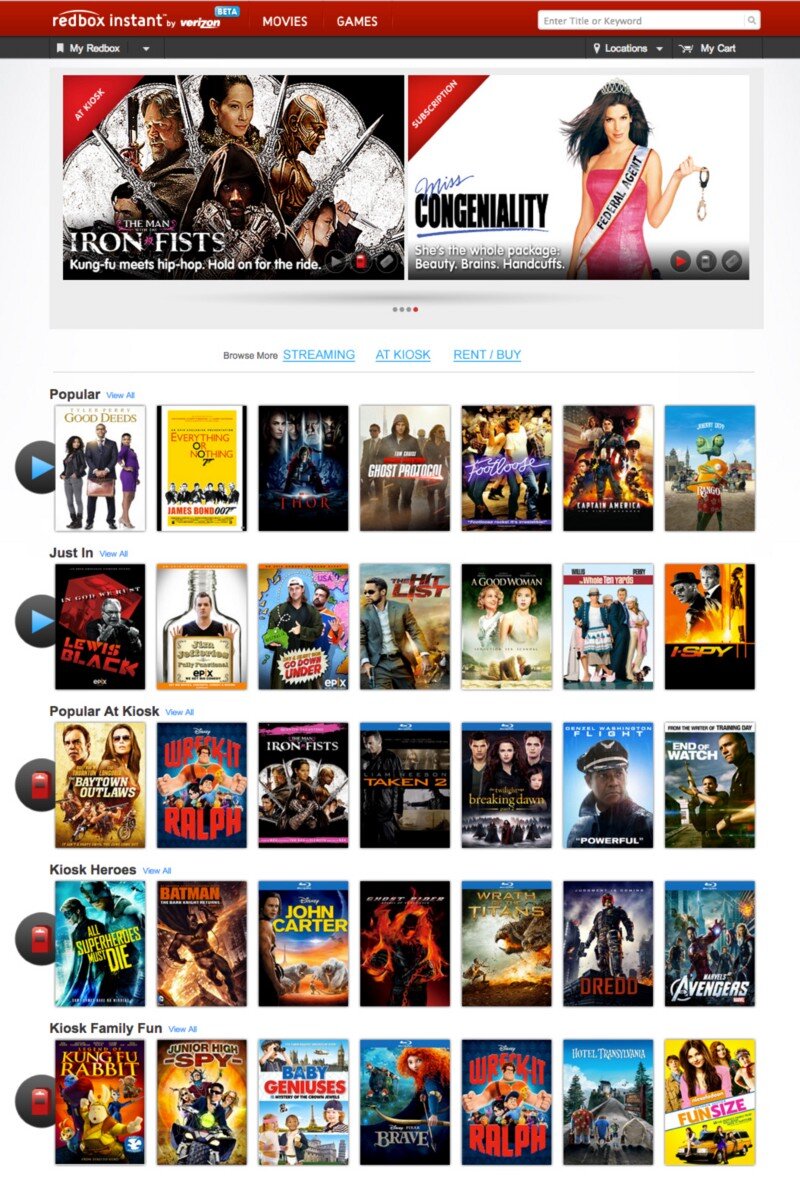Select a category
Empathy In Your (inter)Face
In The Media Equation Reeves & Nass find that people interact and respond emotionally to computers pretty much the same way we interact and respond to other humans.

In The Media Equation Reeves & Nass find that people interact and respond emotionally to computers pretty much the same way we interact and respond to other humans. Stephen P. Anderson illustrates pretty much the same thing in his book Seductive Interaction Design:
We identify with (or avoid) certain personalities
Trust is related to personality
Perception & expectations are linked with personality
Consumers choose products that are an extension of themselves
We treat sufficiently advanced technology as though it were human
If the interface is cold, heartless, and unforgiving, we respond to it emotionally the same way we would if we were interacting with a cold, heartless, unforgiving person.
Here are some examples of some notifications that something went wrong. Which do you prefer?
While perhaps technically accurate and helpful to a programmer, the first error is pretty much useless to the regular user, who is left to wonder in dismay at what just happened and what it means to the action they were performing.
This explains in very human-readable terms what probably just happened, what the error code is (for those who might care), and some possible solutions (retype the URL, send them an email).
Here’s another way to look at it
You’re shopping for a spice called Garam Masala. You know what it is (if you don’t, try some!), but many don’t. You walk into the store and ask to be directed to the spices. You spend a few minutes searching but just aren’t able to find any garam masala — so you ask an employee for some assistance.
You: “Pardon me — do you know if you carry garam masala, and if so, where I could find it?”
Employee: “No.”
You: “No? No you don’t carry it or No you don’t know where it is.”
Employee: “Yeah.”
You: “Ummmm…okay.”
vs.
You: “Pardon me — do you know if you carry garam masala, and if so, where I could find it?”
Employee: “Hmmm…I’ve never heard of it. How’s it spelled? Let’s see if we can find it.”
…employee helps you look…
Employee: “I’m sorry — if we do carry it, it doesn’t appear to be in stock. I’ll ask my supervisor about it. Is there a way I can reach you to let you know what I find out? Meanwhile, you might try <Super Spice Store> — they tend to carry a really large variety of spices and you’ll probably find it there.”
You: “Sure — thanks!”
Which scenario would make you feel more at ease? In which scenario are you more likely to return to that store again even though they weren’t able to help you out this time? Which scenario is more like interacting with a heartless, non-empathetic machine?
One example of this that has always bothered me is the PoS system (aptly named) at the grocery store. You slide your card and type in your PIN. When the cashier has finished ringing everything up (if, in fact, you didn’t slide it too early and have to do the whole process all over again) you’re presented with something akin to this:
Total: $123.35
Is this amount okay?
[ YES ] [ NO ]
And every time I want to hit the [ NO ] button. What if I feel that this amount is too costly? What if I really only want to spend $95 instead of $123? Heck, what if I want to pay more? Most of the time, if I’m honest with myself, and the machine, I must hit the [ NO ] button. I can’t though, because I know that’ll probably void the transaction, which is why I’m here in the first place. So, I’m forced to answer ‘yes’ to a question that I adamantly believe should be answered ‘no.’ The machine made me lie, and now I’m not only unhappy about the cost, I’m unhappy about the experience.
What if you at least corrected the English in the question, and instead you were presented with this:
Total: $123.35
Is this the correct amount?
[ YES ] [ NO ]
This is actually what the system is asking for. Now I’m not being asked to lie — but now the computer, whose job it is to add things up since the abacus, is asking ME to do its job for it — add up all the values, calculate sales tax, etc. This doesn’t breed confidence in the system. I could guess, by we pretty much trust the machines to know these things. So now I’m not sure — did everything get rung up correctly? Did my sale items register at sales prices? I don’t know if it’s really correct. Is there an “I don’t know” button? Nope. This message still lacks and I’m forced into answering something I’m not comfortable with.
I LOVE the convenience technology affords us, but it’s not justification to substitute an impersonal experience for a cold, heartless one. We can have convenient tech and warm-n-fuzzy mom-and-pop-shop-style interactions too!
Cause I’ve got an idea!
What if it went down like this…
You’ve swiped your debit card. The system knows who you are now (your customer rewards card is linked to your debit card) and pulls up your recent purchase history etc.
Hey Brandon! Your total today is:
$123.35
Is this amount okay?
[ Sure ] [ Not Really ]
You’re not really feeling the total today, so you click [ Not Really ]
I’m sorry about that. How about this total?
Total: $115.00
Is this amount okay?
[ Sure ] [ Not Really ]
Hey — that’s cool. It just gave you an $8.35 discount! Maybe it’s still too high, and heck, it won’t hurt to try again…you click [ Not Really ].
Dang — I’m really sorry. That’s the best I can do today Brandon.
Total: $115.00
Would you like to continue with your purchase, or come back another time?
[ Continue ] [ Come Back Later ]
Now you’re feeling like you were able to get a deal and have a positive interaction with the (more humane) system. You click [ Continue ].
Thanks for your purchase, Brandon. I’m printing out some relevant coupons that might help you save a bit more next time.
Heck, even if you clicked [ Not Really ] and it straight up said the first time “sorry dude, no deals this time” you’d feel like you’d at least tried and the machine empathized with your lack of desire to part with your money.
You see, as in life, even when the answer is NO, when executed well and empathetically, you can foster good-will and trust with your customer/user which will encourage repeat business. It’s not hard — just inject some personality into those dialog boxes and copy. Breathe some life into those warnings, errors, and success messages. After all, it’s not really the computer we’re interacting with, but the designers and programmers that brought the system into the world.
So all you supermarkets and convenience stores out there with your fancy PoS machines and rewards cards — build me something cool and empathetic that might potentially throw me a bone now and again with some relevant coupons or an immediate savings of a few bucks just to let me know you value me as a customer and understand what my needs and desires are. That would make me RAVE about you to my friends and family and return again and again in the hopes that maybe this time I’ll get the response:
“Hey Brandon, you’ve been a loyal customer over the past few months, so today, your milk is on the house. Have a great day!”
Hey UI: Say what you mean, and mean what you Said
When Redbox first rushed their streaming service to market, they made a few missteps. My initial foray into using the service met with a few stumbles. I documented what I discovered, and a simple way the issues may have been avoided.
Anything to satisfy my wanton desire for massive amounts of media…
Around March of last year, I played around with Redbox Instant. There was a lot I thought they did well — namely, make it enough like Netflix that it’s easy for lots of people to start exploring, but different enough to be, well, different.
One of the things Redbox has going for it as a key differentiator is the they have kiosks everywhere. In fact, one of my favorite locations (at the time) in Coeur d’Alene, ID had 2 kiosks, and I could see a third one across the street.
So I’m a fan. That said, as with all things, there are some things I wish could be just a little more this or a little less that. Or just changed. Case-in-point:
circa March, 2013
This is the screen I was greeted with when I visited redboxinstant.com (ca. March, 2013, now just redbox.com). With a quick scan, I saw there were some menu items, some featured movies, 3 grey buttons I’m not going to bother reading just yet, and then movies I can browse (not sure if that’s instant or kiosk or both yet). Then I saw there’s a search bar at the upper-right.
I scanned the carousel then below it to check out those 3 buttons since they looked important:
Subscription, At Kiosk, Rent / Buy.
Ok — so I can change my subscription features. Did I order a magazine? No, that’s probably the subscription to Redbox Instant. I can view what’s in the kiosks or I can rent and/or buy. Cool. But where do I see the streaming, instant movies?
I started scanning again — top-left corner:
“Redbox Instant” … hmm, okay. I didn’t accidentally go to redbox.com which is a totally different site altogether. This IS where the instant movies are. So that must be them there in the first row of browsable movies there. It must be the default.
I moused over Thor.
Yep. Big red ‘WATCH NOW’ button. These all seamed to be instant. Great. They got the defaults right. Thing is — why did I have to check? Why didn’t I just KNOW?
So I scrolled down to see what else they had.
Oh snap! They had Wreck-It Ralph, The Man With the Iron Fists, Taken 2, Flight and Dredd — all on instant! These had just dropped on DVD/Blu-Ray and were months from being released on Netflix. I thought
Props to Redbox — If they can keep up w/ releasing their streaming at the same time as their Kiosks Netflix has some serious catch-up to do! I’m gonna watch Taken 2.
So I hovered over Taken 2…
Wait — Blu-Ray? Must be a screenshot, I thought. Perhaps it means it’s a higher-quality stream ala Vudu’s HDX…
Hey — where did the Watch Now button go? I hovered over the rest — it was gone from all of them. Then I noticed the header, just above The Baytown Outlaws. Oooooh, Popular at Kiosk. Okay, so now I could see all of these were at the kiosk. Got it.
So initially, when I got to redboxinstant.com, I thought I was viewing streaming movies by default — otherwise, I’d have gone to redbox.com. So then I saw they’d started to merge their content — okay, I guess, eventually I suppose it’d all be merged at redbox.com. Fine. But right then, I wanted to watch an instant movie, got excited to see all the instant movies available, and ended up disappointed.
So in about 10 seconds, here’s the gamut of emotions I felt when I hit the home page:
Satisfaction (happy to have this service!)
Confusion (not sure what I’m looking at)
Understanding (I’m looking at instant movies)
Excitement (I’m gonna watch Taken 2 right now!)
Confusion (why can’t I watch it right now?)
Disappointment (oh — I’m viewing kiosk movies too)
Indifference (ah — I see they have trouble getting great streaming content quickly, just like Netflix)
Back to those 3 buttons…maybe there was something I missed. My stream of thoughts went something like this:
To their left I took the time to actually read the text I’d purposefully skipped earlier: “Browse More”. Browse More — Subscription. What the heck does that mean? I haven’t subscribed to anything, no magazines, no RSS feeds, no services…oh, redbox instant could be considered a service, is that what they mean by Subscription? If so, why isn’t it selected to show that I am, in fact, viewing instant, er, I mean subscription movies? I guess I’m viewing both, maybe? There is nothing to indicate what the list of movies I’m seeing is or where they can be found. I have to guess and check. My guessing and checking leads to understanding, excitement and ultimately confusion, disappointment and indifference. Now I have to click those 3 buttons to see exactly what they do. Oh — they take you to a set of pages that functions how I thought THIS page would function in the bloody first place.
Some very simple things can be done in about 15 minutes to save me, and thousands like me the 10 seconds of mental effort it took to get through all that and then generate a blog post:
Subscription? Really? Say Instant. Say Streaming. Say Online. Lots of other words to use. Subscription is just…wrong and means something else.
Indicate what the rows of movies below are.
Change the 3 buttons to something more indicative of page navigation links.
When you click on those buttons you actually navigate to another page entirely. The current style doesn’t make that very clear. So don’t make them look like a broken toggle/selected skin for an AJAX refresh, give me some other indicator that I’m viewing movies available for streaming AND at the kiosk.
Here are some simple ways we could address these issues:
I used the ‘Instant’ and ‘Kiosk’ icons already in use above in the featured movies (I didn’t even notice those until I started looking for how Redbox might have already differentiated instant from the kiosk). So they’ve already made the icons — just label each row what it’s full of and you’re good! This doesn’t affect the page size or layout at all and I think things are a lot clearer.
But even if you don’t do numbers 2 and 3, please Redbox, please, change the ‘Subscription’ to something that makes sense.